With most online video platforms now supporting live streaming, internet live broadcasts have largely replaced traditional television, bringing joy and happiness to viewers.
Live streaming is not as simple as watching regular online videos. The time when a streamer goes live is unpredictable, and the duration of the stream can vary. This means we can't just casually watch video replays, nor can we cache live content for offline viewing.
Even with a favorite streamer, it's easy to miss important content. So, relying purely on chance to catch a live stream is not a reliable option.
So, is there a way to automatically monitor and record live streams? One that starts recording as soon as the live stream begins and stops when the stream ends? This way, you won’t have to worry about missing exciting content.
After a long development and testing phase, Olived has finally been officially released. It is the world’s first desktop live stream recording software that supports multiple operating systems and live streaming platforms, powered by cutting-edge technology.
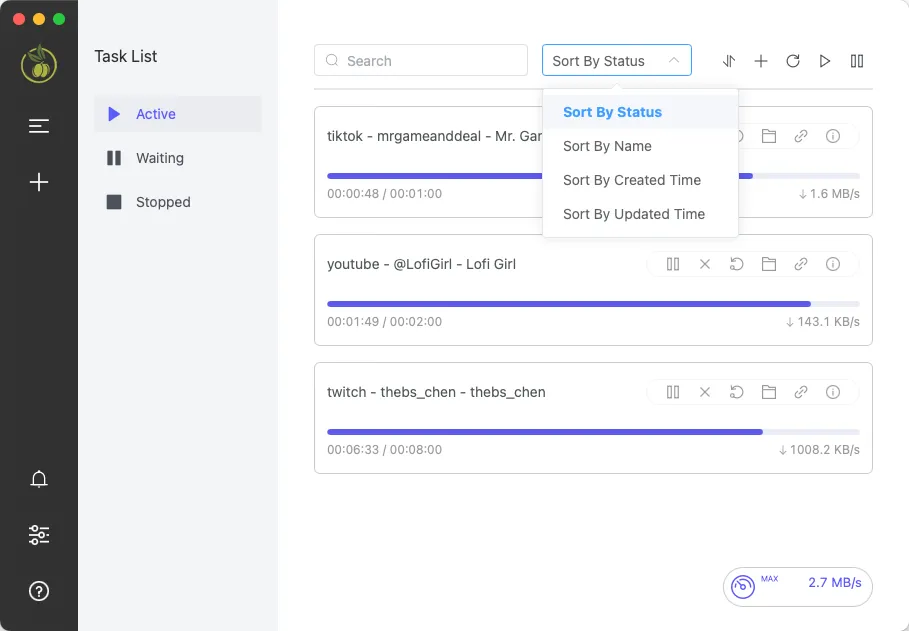
Olived constantly monitors the live status of your favorite streamers and automatically starts recording when they go live. It helps you capture every moment of the stream, just like a traditional TV recorder.
Unlike traditional screen recording, Olived doesn't record the screen but directly grabs live stream data from the live streaming website’s server, without any re-encoding. This means Olived can record in the best possible video quality, from 720p to 4K! If your network bandwidth allows, it can record multiple streams simultaneously. Olived currently supports recording from platforms like Bigo, Kick, Pixiv, TikTok, Twitcasting, Twitch, YouTube and more! Download it now and try it out!
Here’s how to use Olived:
The first step is to click the plus icon to add a task.
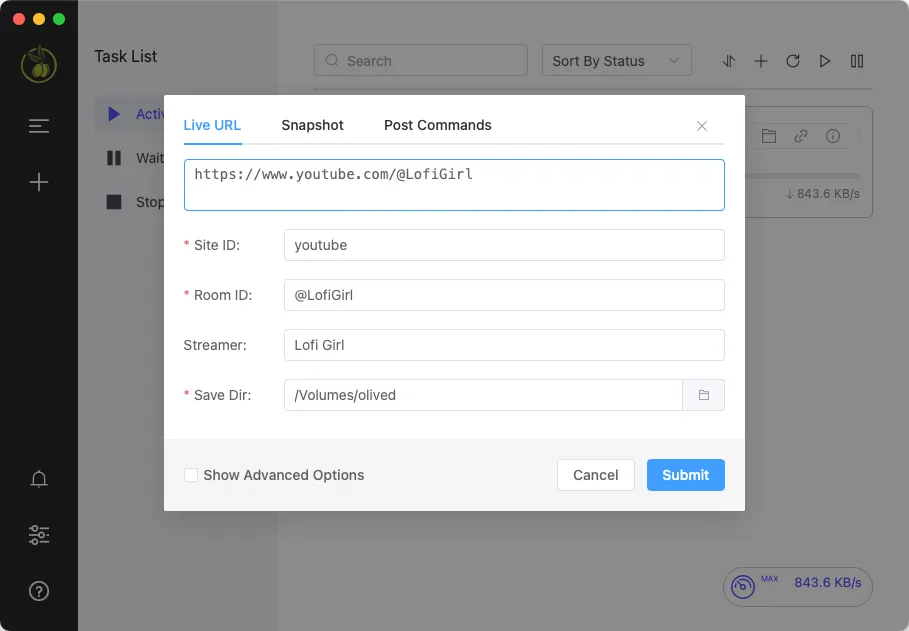
The second step is to copy the room link and paste it in. The other fields will be automatically filled in, so no need to manually input them. Then just submit the task.
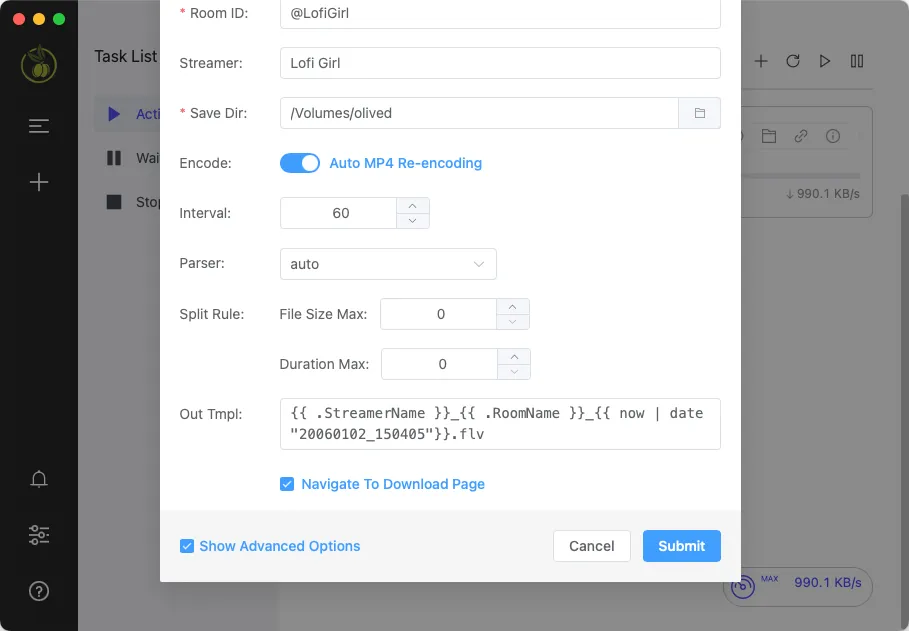
Once a room is added, Olived will monitor the stream status. As soon as the stream begins, the software will automatically start recording in the background, no need to wait for the stream to start and manually begin recording.
After extensive user testing, the software has been proven to run 24/7 stably.
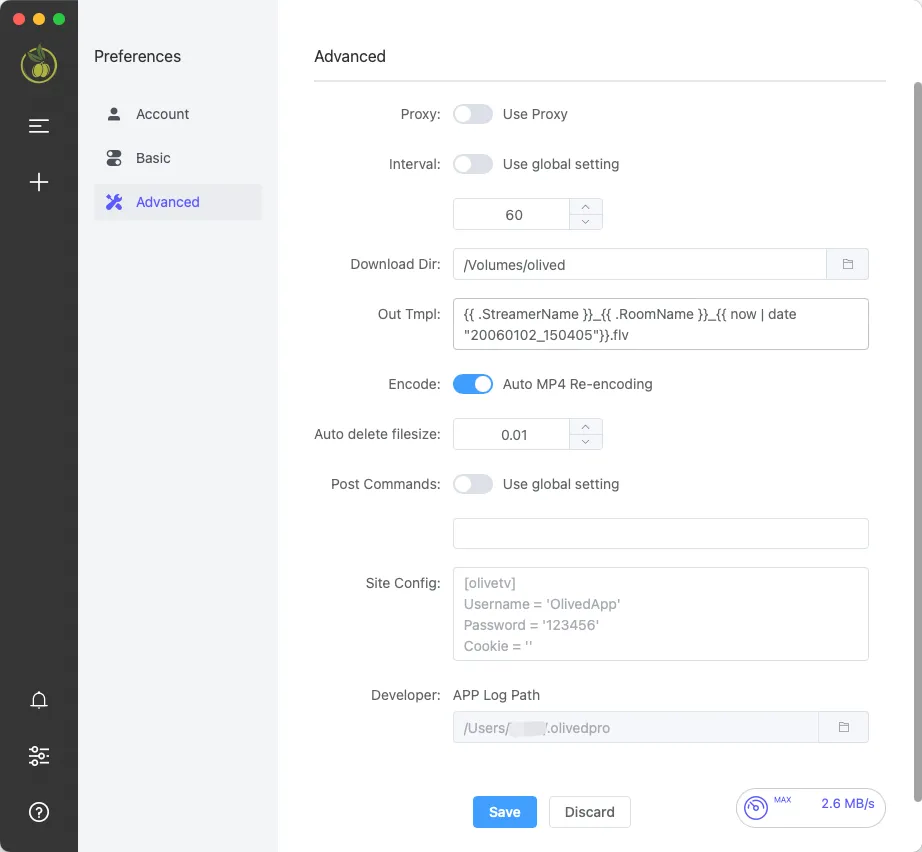
Some platforms require a cookie value to monitor the stream. The method for obtaining the cookie and the platforms that need it are outlined in the user guide on the official website.
Each recording can also be customized with the following features:
- Automatically transcode to MP4 format
- Automatically split the file when it reaches a certain size or duration
- Customizable file name for the downloaded files
- Customizable storage path
- Customizable downloader (it's recommended to use the default downloader as not all downloaders support all platforms)
In the global preferences, you can also modify the appearance color, default language, and more.
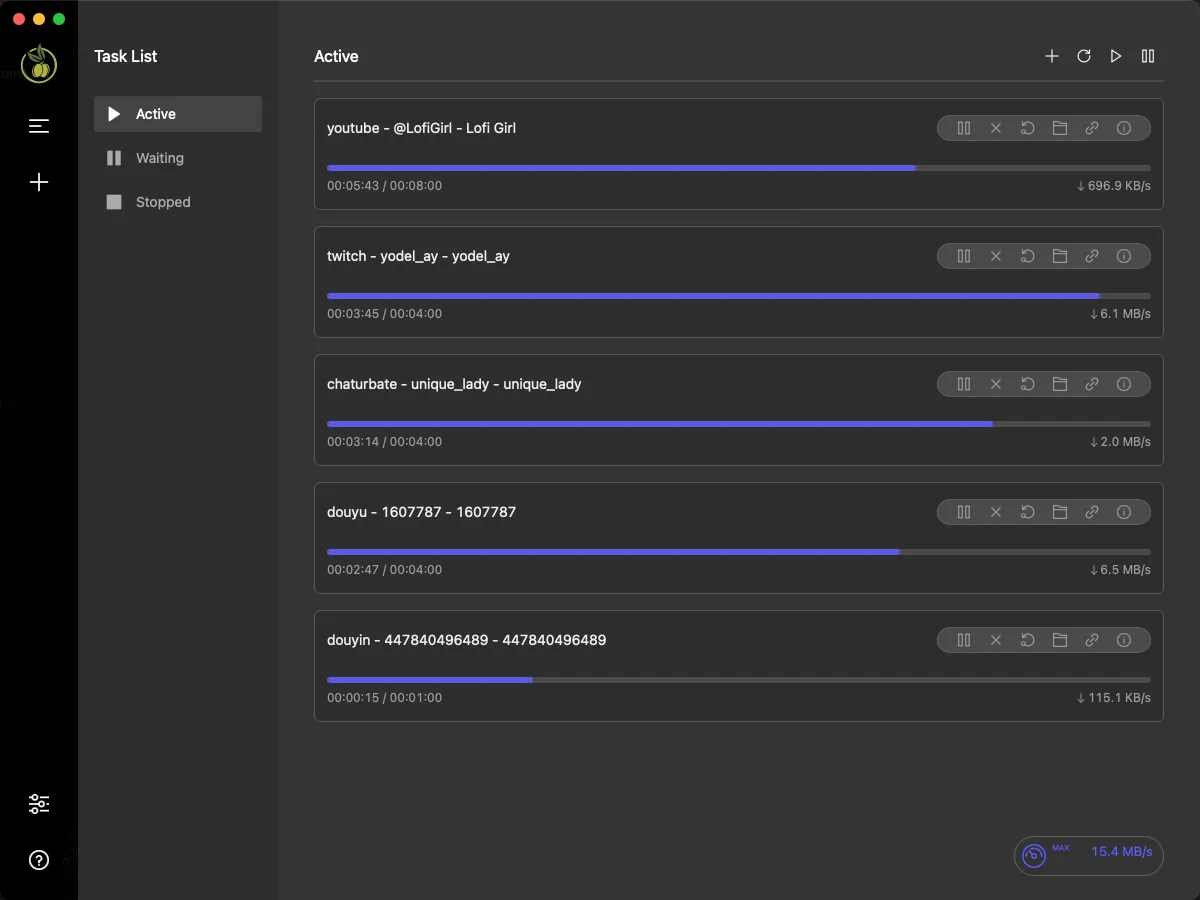
Lastly, let’s talk about the software’s hardware and system requirements. Olived doesn't have high hardware requirements and consumes minimal resources while running in the background. It supports both Windows and macOS operating systems.
Official website: https://olived.app/
